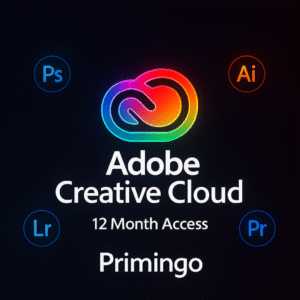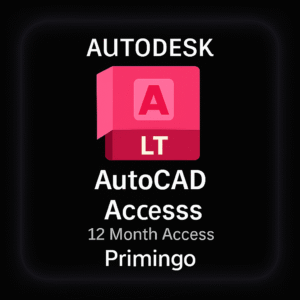Buy Autodesk Inventor Pro from Primingo and elevate your mechanical design, documentation, and product simulation — all at exceptional value. Enjoy secure payments, instant delivery, and a full money-back guarantee. Plus, benefit from free technical support in English whenever you need assistance.
Why Buy Autodesk Inventor Pro for Windows?
Autodesk Inventor Pro for Windows is the ideal solution for professionals working in mechanical design, product design, and manufacturing. Whether you’re developing 3D mechanical assemblies, creating structural models, or simulating product prototypes, Inventor Pro delivers unparalleled precision and functionality.
Key Benefits of Buying Autodesk Inventor Pro for Windows:
-
Comprehensive 3D Modeling Tools: Create accurate 3D models with Inventor Pro’s parametric modeling tools, perfect for product design and mechanical engineering.
-
Advanced Simulation Capabilities: Test the performance of your designs with Inventor Pro for simulation, including stress analysis, motion simulation, and fluid dynamics.
-
Assembly and Sheet Metal Design: With Inventor Pro assembly design tools and sheet metal design capabilities, you can efficiently create and modify complex assemblies.
-
Collaboration and Cloud Tools: Autodesk Inventor Pro for cloud-based collaboration allows you to share models, collaborate in real time, and manage projects across teams.
-
Autodesk Inventor Pro for 3D Printing: Inventor Pro supports 3D printing workflows, allowing you to create prototypes and test designs quickly.
Autodesk Inventor Pro Features – Empowering Designers and Engineers
1. 3D Modeling with Autodesk Inventor Pro
-
Inventor Pro for 3D modeling allows you to create detailed parts, assemblies, and complex systems. From mechanical components to industrial machinery, Inventor Pro’s powerful CAD tools help you turn concepts into tangible products.
2. Parametric Modeling with Inventor Pro
-
Parametric modeling is at the core of Autodesk Inventor Pro. It allows you to design with precision and flexibility, ensuring that every part and assembly adheres to your specific design rules and constraints.
3. Inventor Pro for Mechanical Design
-
Inventor Pro for mechanical design provides everything you need to design and simulate mechanical systems. Whether you’re working on machinery design, robotics, or automotive design, Inventor Pro delivers the tools for efficient product development.
4. Autodesk Inventor Pro Assembly Design
-
With Inventor Pro assembly design, you can model complex multi-part assemblies, manage large assemblies with ease, and optimize design performance for real-world applications.
5. Inventor Pro for Sheet Metal Design
-
Inventor Pro sheet metal design tools allow you to create precise sheet metal parts, including flat patterns and complex designs, for use in various manufacturing processes.
6. Autodesk Inventor Pro for Simulation
-
Inventor Pro for simulation enables you to test your designs virtually before manufacturing. Perform stress analysis, motion simulation, and dynamic analysis to ensure your products are safe and efficient.
Versions Available For Inventor Pro
Inventor Pro 2022 – Laying the Groundwork for Precision and Performance
Released in 2022, Autodesk Inventor Pro 2022 focused on refining core design functionalities while enhancing performance, especially for large assembly designs. This version improved the software’s ability to handle complex 3D modeling tasks, offering smoother workflows and faster rendering times. Inventor Pro 2022 introduced enhancements in parametric modeling and mechanical design, allowing users to create more detailed and efficient product designs. Additionally, the sheet metal design tools and assembly design features were upgraded to support more complex designs and streamline the product development process. Cloud collaboration features were also enhanced, making it easier for teams to share files and collaborate on real-time changes.
Inventor Pro 2023 – Optimizing Collaboration and Product Design
In 2023, Autodesk Inventor Pro built upon its robust foundation by adding more sophisticated tools for simulation, product lifecycle management, and team collaboration. The Inventor Pro 2023 version offered a notable improvement in rendering performance, enabling photorealistic rendering of mechanical assemblies and product prototypes. Additionally, Inventor Pro introduced better integration with cloud-based collaboration tools, making it easier for cross-disciplinary teams to coordinate efforts on large-scale projects. The introduction of motion simulation and stress analysis tools helped users perform more in-depth simulation of products, ensuring better performance before production. Furthermore, Inventor Pro 2023 offered enhanced compatibility with AutoCAD and other Autodesk products, improving workflow integration for users working across multiple software platforms.
Inventor Pro 2024 – Pushing the Boundaries of Performance and Automation
Inventor Pro 2024 took performance optimization to new heights, allowing users to handle larger, more intricate assembly designs with ease. The Inventor Pro 2024 version was designed to make the 3D modeling process faster and more efficient, especially when working with complex mechanical systems. Inventor Pro’s assembly design tools were further enhanced, enabling easier integration of sheet metal and product design components. The cloud-based project collaboration tools were improved to support real-time changes, allowing for more streamlined workflows across teams. Additionally, Revit integration was enhanced, making it easier for users to collaborate with structural engineers and mechanical engineers working on building designs and product development projects.
Inventor Pro 2025 – Enhanced Simulation, Automation, and Design Flexibility
With Inventor Pro 2025, Autodesk introduced several game-changing features that further revolutionized mechanical design workflows. The version brought significant improvements in simulation capabilities, including stress analysis, motion simulation, and fluid dynamics. Inventor Pro 2025 allows for more complex and detailed structural design and product prototypes by improving simulation accuracy and performance on high-end systems. The integration with cloud collaboration tools was enhanced, making it even easier for teams to share models and collaborate in real-time. Additionally, Inventor Pro 2025 introduced automation tools that simplified product development and design verification, reducing the time spent on repetitive tasks. Lastly, the BIM integration capabilities were improved, ensuring smoother interoperability with Autodesk products like Revit and Fusion 360, making Inventor Pro an even more versatile tool for professionals across industries.
Autodesk Inventor Pro Subscription – Flexible and Affordable Pricing
When you buy Autodesk Inventor Pro, you have the flexibility to choose between various subscription options to suit your business needs and budget. Whether you need a monthly subscription or prefer an annual subscription, Inventor Pro offers plans designed for individual professionals, small businesses, and large enterprises.
How to Buy Autodesk Inventor Pro for Windows:
-
Choose Your Version: Select the latest Autodesk Inventor Pro 2023 version or choose the version that best fits your needs.
-
Select Your Subscription Plan: Decide between a monthly subscription or annual subscription, depending on how long you need access to the software.
-
Complete Your Purchase: Use secure payment options such as PayPal, Stripe, or credit card to complete your transaction.
-
Receive Your Autodesk Inventor Pro License: After purchase, your Inventor Pro license will be delivered to your email for easy access.
-
Start Using Inventor Pro: Download and install Inventor Pro for Windows and start designing your projects immediately.
Inventor Pro Pricing and Subscription Models
At Primingo, we offer flexible pricing options for Autodesk Inventor Pro to suit every need. Whether you’re a small business, a startup, or an individual professional, we have cost-effective plans that ensure you can access Inventor Pro for Windows without breaking the bank.
-
Autodesk Inventor Pro pricing: Starting from $25.99 USD per year.
-
Buy Inventor Pro online: Enjoy the convenience of purchasing directly from us, with instant license delivery.
-
Autodesk Inventor Pro student version: Discounts and free licenses are available for students and educators.
-
Autodesk Inventor Pro subscription models: Flexible monthly and annual subscriptions.
Buy Autodesk Inventor Pro for Windows and Revolutionize Your Design Process
Autodesk Inventor Pro is the ultimate tool for mechanical design, product development, and CAD for manufacturing. With its powerful 3D modeling tools, simulation capabilities, and collaboration tools, Inventor Pro helps engineers and designers create innovative products, streamline workflows, and bring ideas to life.
Buy Autodesk Inventor Pro for Windows today and take advantage of the latest features and subscription plans available at Primingo. Unlock your design potential and improve your engineering workflows with Autodesk Inventor Pro.
System Requirements
Autodesk Inventor Pro System Requirements
Before you buy Autodesk Inventor Pro for Windows, ensure that your system meets the required Inventor Pro system requirements for optimal performance. Here are the necessary system specifications:
Autodesk Inventor Pro System Requirements:
-
Operating System: Windows 10 (64-bit) or later
-
Processor: Multi-core Intel or AMD processor, 3.0 GHz or higher
-
RAM: 8 GB (16 GB recommended for large models)
-
Graphics: DirectX 11 compatible graphics card with 1 GB VRAM (4 GB VRAM recommended for high-end workstations)
-
Disk Space: 30 GB of free disk space for installation
For the best performance, ensure your hardware meets the Inventor Pro performance optimization standards, especially if you're working with large assembly designs or high-end simulations.
| Versions | 2022, 2023, 2024, 2025 |
|---|
Related products
Uncategorized
Uncategorized
Uncategorized
Uncategorized
Uncategorized
Uncategorized