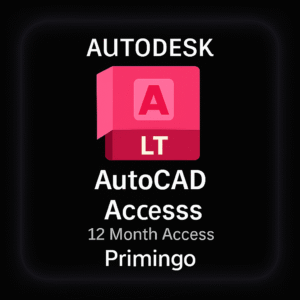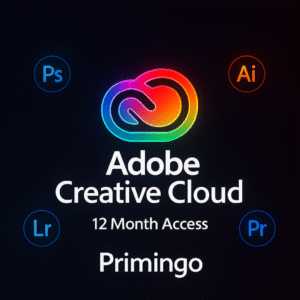Buy Autodesk Revit from Primingo and enjoy major savings off the official price. Boost your efficiency and collaboration both in the office and on the jobsite all at the best value. With secure, trackable payments, instant email delivery, and a full money-back guarantee, Primingo offers a seamless and reliable shopping experience. Discover all the advantages today!
Why Buy Autodesk Revit for Windows?
Autodesk Revit is the go-to software for architectural design, structural engineering, and MEP (Mechanical, Electrical, Plumbing) design. It provides a comprehensive suite of modeling tools to help you create accurate, data-driven designs. Whether you’re working on residential buildings, commercial facilities, or infrastructure projects, Revit for architecture and BIM integration offers the tools necessary to streamline your project lifecycle.
Key Benefits of Buying Autodesk Revit for Windows:
-
Integrated BIM Workflows: Manage everything in one place, from architectural design to construction documentation. Revit BIM helps you avoid costly mistakes by ensuring real-time coordination across multiple disciplines.
-
Powerful 3D Modeling Tools: Revit 3D modeling allows you to create complex designs with ease, ensuring every detail is accurate and aligned with your vision.
-
Revit for Structural Design: Efficiently design structural systems and analyze building performance with Revit structural modeling tools.
-
MEP Design Capabilities: Revit for MEP provides specialized tools for designing HVAC, electrical, and plumbing systems, all within a shared 3D model.
-
Cloud Collaboration: With Revit cloud collaboration tools, you can work with multiple team members simultaneously, no matter where they are located.
Autodesk Revit Features: Empowering Architects, Engineers, and Designers
1. Revit Modeling Tools for Accurate Designs
-
Create detailed 3D models that reflect the real-world performance of your design.
-
Use Revit family creation to customize components and materials.
-
Revit drafting tools simplify the creation of construction documentation and ensure precision.
2. Revit for Architectural Design
-
Revit for architecture includes everything you need to design and document building components with parametric modeling tools.
-
Enhance your architectural design with Revit’s rendering capabilities, allowing you to create photorealistic visualizations of your designs.
3. Revit for Structural Design
-
Revit for structural engineers enables you to model and analyze structural elements such as beams, columns, and foundations.
-
Use Revit’s detailing tools to add detailed construction information, reducing errors and ensuring consistency.
4. Revit for MEP Design
-
Revit for MEP (Mechanical, Electrical, Plumbing) integrates HVAC, plumbing, and electrical designs into a single coordinated model.
-
Revit family creation allows for custom MEP components that meet specific project requirements.
Versions Of Autodesk Revit
Revit 2022 – Foundation for Collaborative Design
Released in 2022, Revit 2022 laid the foundation for future advancements in the software by focusing on performance optimization and enhancing collaboration. This version improved the software’s ability to handle larger, more complex models, offering smoother workflows and quicker rendering times, especially for large-scale projects. Revit 2022 made significant strides in cloud collaboration tools, allowing for better multi-disciplinary coordination, helping teams stay aligned even when working remotely. Additionally, the family creation tools were enhanced, making it easier for professionals across various disciplines, from architecture to MEP (Mechanical, Electrical, Plumbing), to create custom components for their projects.
Revit 2023 – Optimizing Design and Collaboration
In 2023, Autodesk Revit further optimized its capabilities, particularly in rendering, structural design, and collaboration. Revit 2023 brought a significant upgrade to 3D visualization tools, making it easier to produce more realistic renderings and better visual presentations of designs. The integration with cloud-based projects and BIM 360 ensured that teams could work more efficiently and stay synchronized across all phases of the project. Furthermore, Revit 2023 offered improved integration with AutoCAD, making it easier for professionals who use both tools to switch between them seamlessly. The version also included updated project templates designed to streamline workflows and improve consistency across teams.
Revit 2024 – Building on Performance and Automation
Revit 2024 took the software to new heights, especially for structural engineers and MEP professionals. This version focused on improving performance optimization, ensuring faster workflows and reduced rendering times, especially for complex models. The 3D modeling tools were further enhanced to ensure more accurate structural design and MEP system integration, helping professionals create more efficient and precise models. Revit 2024 also introduced new and improved cloud collaboration tools, making it easier for teams to share designs and work on real-time revisions, ensuring better communication and speeding up the design process. Additionally, Revit 2024 improved data management by offering better data sharing capabilities and seamless integration with BIM 360.
Revit 2025 – The Latest Version with Enhanced Features
Revit 2025 brings several game-changing features designed to enhance 3D visualization, performance, and collaboration. This version is perfect for professionals looking to optimize their BIM workflows. One of the standout improvements in Revit 2025 is improved rendering performance, allowing for realistic 3D visualizations and more accurate, photorealistic representations of designs. Whether you are working on architectural rendering or structural design, this enhanced rendering capability helps you better visualize your designs. Additionally, Revit 2025 introduces performance optimizations for Windows 11, ensuring that workflows are even smoother and rendering times are quicker, even for large-scale models. The version also includes Revit cloud storage options and multi-disciplinary coordination to enhance collaboration, making it easier for teams to work together on complex projects, no matter their location. Lastly, Revit 2025 offers BIM integration enhancements, providing better interoperability with other Autodesk products like Navisworks and 3ds Max, ensuring smoother coordination in multidisciplinary projects.
Autodesk Revit Subscription – Flexible Pricing for All Users
When you decide to buy Autodesk Revit, you can choose between various subscription options that fit your needs and budget. Whether you’re an independent architect, a large construction firm, or an educational institution, Revit subscription options allow you to access the latest tools without the upfront cost of purchasing the software outright.
How to Buy Autodesk Revit for Windows:
-
Choose Your Subscription: Whether you prefer a monthly subscription or an annual Revit subscription, you can select the plan that works best for your business or project.
-
Complete Your Purchase: Securely purchase your Revit license through Primingo, and enjoy immediate access to Revit for architecture, MEP design, and structural modeling tools.
-
Download and Install: After completing your purchase, you’ll receive a Revit download link and installation instructions.
-
Start Designing: Once installed, you can begin your BIM workflows right away, creating designs and collaborating with your team.
Revit Training and Support: Get the Most Out of Your Revit License
When you buy Autodesk Revit from Primingo, you gain access to a wealth of learning resources to help you maximize the software’s potential.
-
Revit tutorial for beginners: Learn the basics of Revit software with our beginner-friendly tutorials.
-
Revit certification: Prepare for the official Revit certification exam with comprehensive study guides and practice tests.
-
Revit technical support: Our team is ready to assist with any questions or technical issues you may encounter.
Get Autodesk Revit for Windows Today
Whether you’re a professional architect, MEP engineer, or structural designer, Autodesk Revit for Windows is the essential tool for creating accurate, data-driven designs using Building Information Modeling (BIM). With advanced modeling tools, collaborative features, and powerful rendering capabilities, Revit allows you to work efficiently, improve your designs, and enhance collaboration across teams.
Buy Autodesk Revit for Windows today at Primingo and start creating professional-quality designs with the most trusted BIM software for architecture and construction design.
System Requirements
System Requirements for Autodesk Revit for Windows
Before you buy Autodesk Revit for Windows, ensure that your system meets the necessary requirements for optimal performance.
Autodesk Revit System Requirements:
-
Operating System: Windows 10 (64-bit) or later.
-
Processor: 3.0 GHz or faster multi-core processor.
-
RAM: 8 GB (16 GB recommended).
-
Graphics: DirectX 11 compatible graphics card with at least 1 GB of VRAM (4 GB or more recommended).
-
Disk Space: 30 GB of free disk space for installation.
For the best performance, ensure your system meets the Revit hardware recommendations to handle complex 3D models and rendering.
| Versions | 2022, 2023, 2024, 2025 |
|---|
Related products
Uncategorized
Uncategorized
Uncategorized
Uncategorized
Uncategorized
Uncategorized