How to Buy Editing Tools, Educational Software & Gaming Accounts
Purchasing digital products from Primingo is quick, secure, and works the same across all categories including editing tools, educational software, streaming subscriptions,also many gaming accounts too, and social‑media accounts. Follow this simple guide to complete your order with confidence.
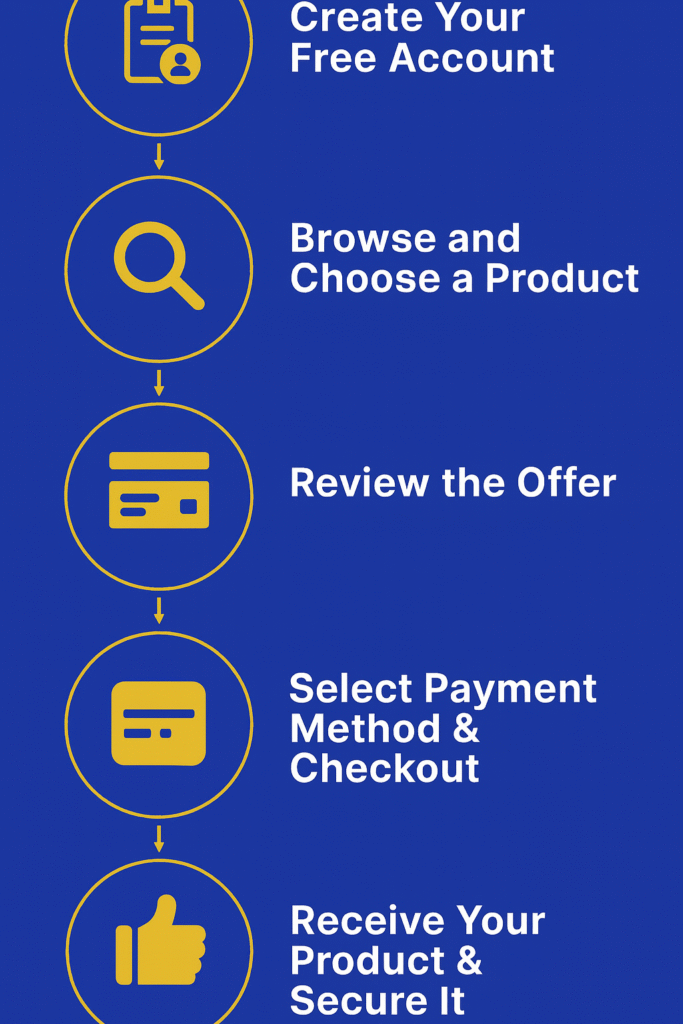
1. Create Your Free Account
Sign up or log in to your Primingo account.
Creating an account lets you save payment methods, track your orders, and access your purchased products instantly.

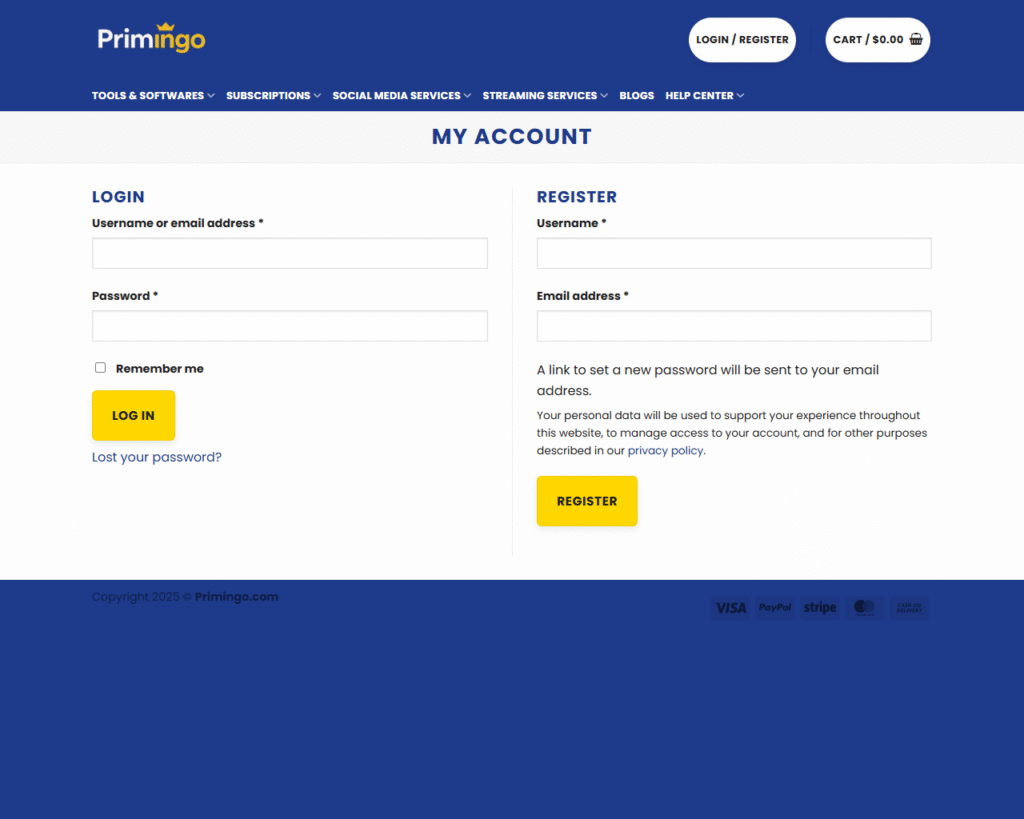
2. Browse and Choose a Product
Explore categories like:
Editing Tools – professional design & video software
Educational Tools – coding platforms, exam prep, learning tools
Streaming Services – access to movies, TV, and music
Social Media Accounts – aged accounts, followers, servers, and more
Use filters or search to find what you need. Click on any listing to see full descriptions, seller ratings, delivery details, and included features.
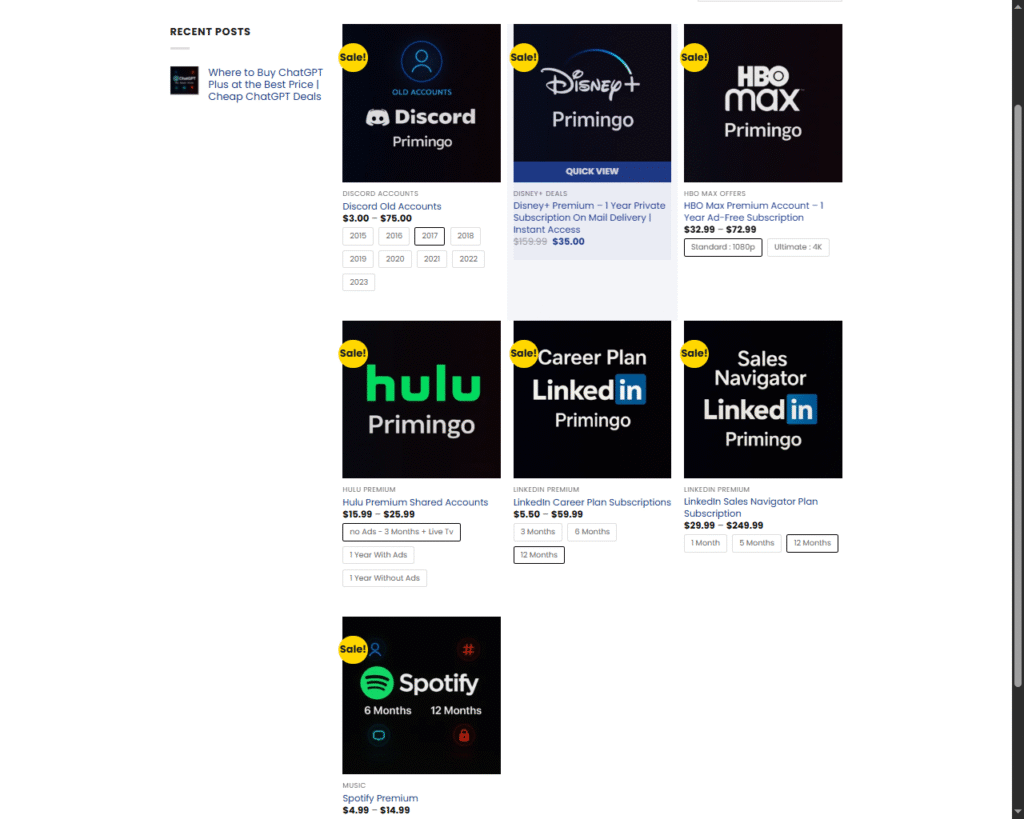
3. Review the Offer
Before buying, check:
Licence/account type (Full Access, Shared, EDU, etc.)
Delivery method (instant, email, dashboard, chatroom)
Seller rating and reviews
What’s included (warranty, support, etc.)
Only choose listings that match your usage needs. When in doubt, contact support or ask questions before checkout.
4. Select Payment Method & Checkout
We accept multiple secure payment options:
Debit/Credit Cards
Digital Wallets (e.g., PayPal, Skrill)
₿ Cryptocurrency
Local payment methods (where available)
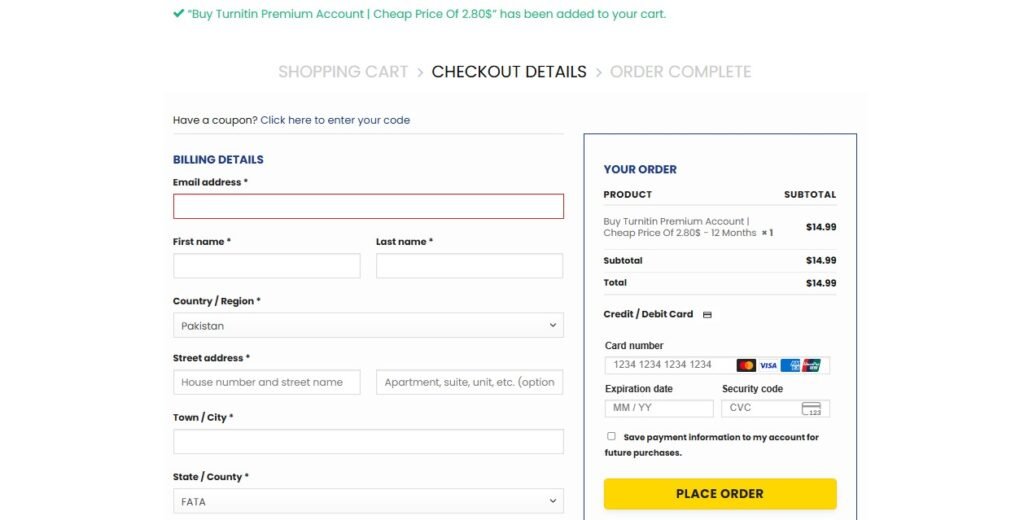
5. Receive Your Product & Secure It
After payment:
Licences/Keys are delivered instantly via dashboard or email.
Accounts are delivered with login credentials—update passwords and enable 2FA immediately.
Make sure to confirm delivery in your account dashboard once everything is working.
6. Rate Your Purchase & Get Support
Leave a review to help other buyers. If there’s any issue:
Contact support via Live Chat, WhatsApp, or Email
Submit a ticket from your dashboard
All purchases are protected by our refund and warranty policies
Your Security Is Our Priority
At Primingo, buyer protection comes first.
5‑Day Warranty: included on all account-based products
Refund Guarantee: if your product is invalid or not as described
Seller Verification: all sellers are vetted for authenticity
SSL & Payment Security: all transactions are encrypted
